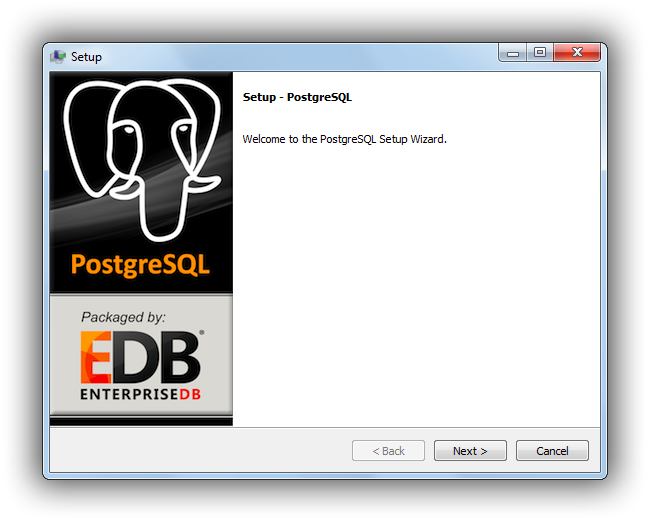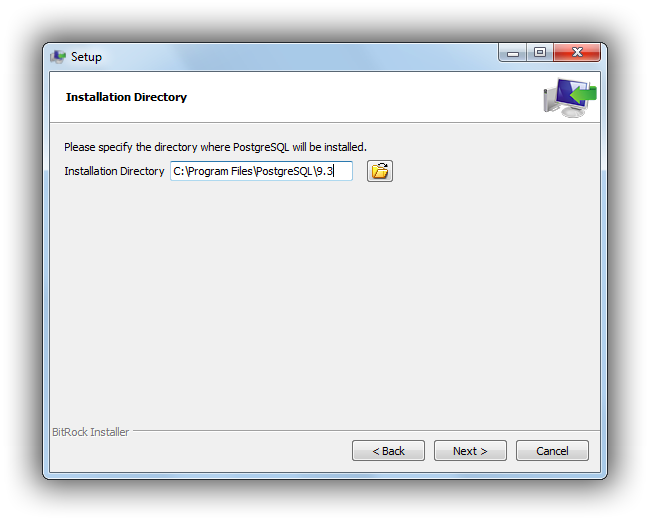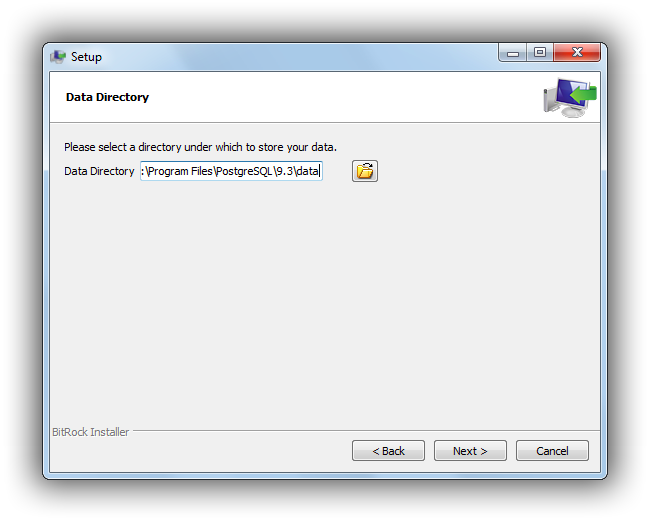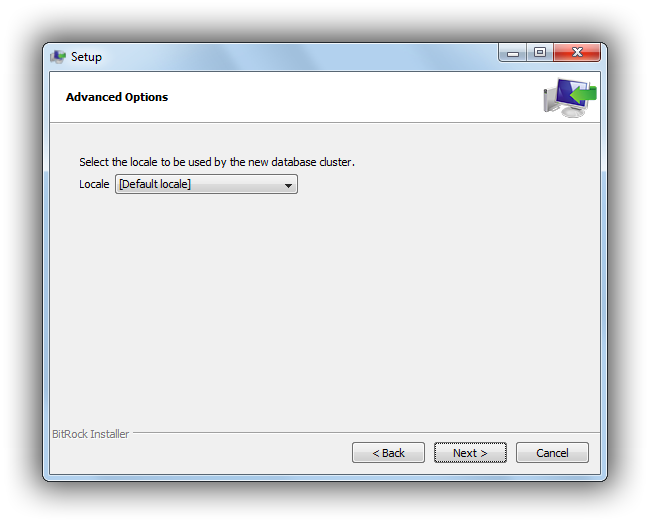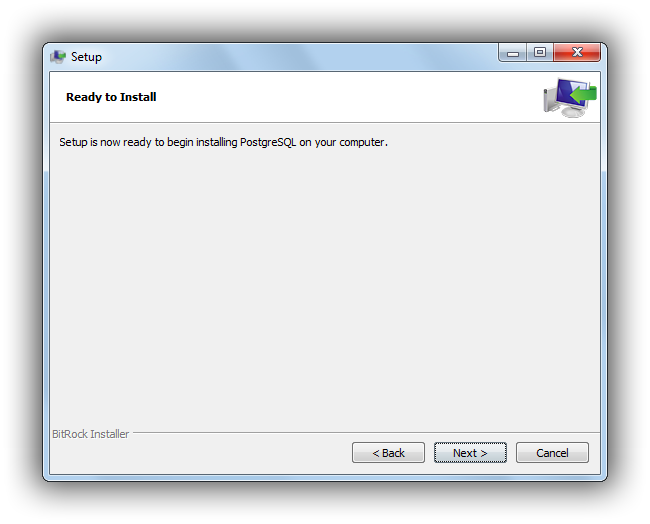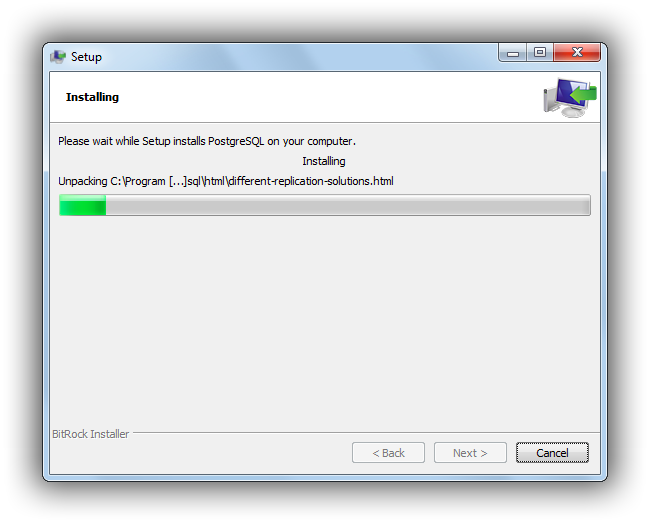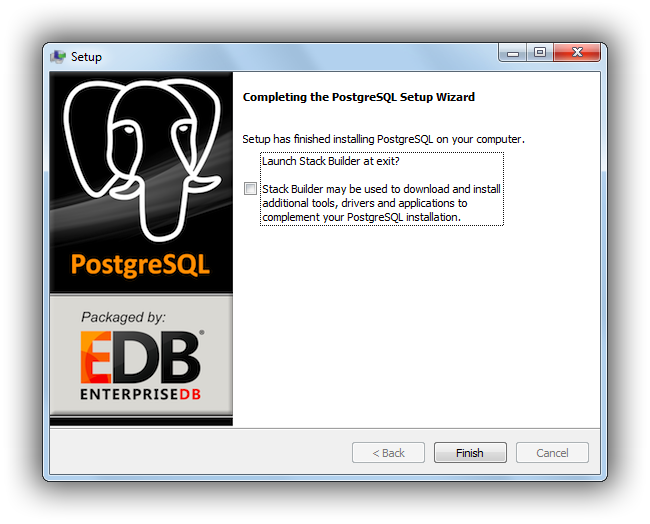This is an old revision of the document!
Table of Contents
Setting up mAirListDB with PostgreSQL
This article explains how to use PostgreSQL as a backend storage for mAirList.
PostgreSQL is an open source database management system, available for Windows, Linux and other operating systems. Being free of charge, fast and networking-enabled, we recommend to use PostgreSQL as the backend for any networked mAirListDB installation (where two or more mAirList computers or processes will share the same database).
Downloading and Installing PostgreSQL
Windows
Binary packages/installers for Windows are available here: http://www.postgresql.org/download/windows/ (for the actual download, you will be taken to a site called EnterpriseDB)
mAirList needs at least PostgreSQL 8.3 but will work fine with newer versions. You should pick the latest stable version available. As of October 2014, this is PostgreSQL 9.3.5.
The Windows installer includes the graphical administration frontend, pgAdmin III.
Installation
Download the appropriate setup file for your system (in this example postgresql-9.3.5-1-windows-x64.exe) and run it.
The installer will ask you for a couple of things - most can be left untouched:
- Installation directory: Where the program files go - leave untouched.
- Data directory: This is where PostgreSQL will store all SQL data. Usually inside the program directory, but it is possible to use a different location, e.g. a larger partition or hard drive.
- Password: This is the password for the superuser
postgres. Choose a password and write it down. You will need it later to access the database with pgAdmin III. - Port number: use default 5432
- Locale: leave untouched
- Stack Builder: We don't need that, uncheck this option.
At the end of the installation, you will find pgAdmin III in the Windows Start Menu.
Creating User and Database
Linux
PostgreSQL is available as a package in all major Linux distributions. For Debian/Ubuntu, simply install the postgresql package:
apt-get install postgresql
The graphical frontend pgAdmin III is also available as a package (pgadmin3). Most experienced Linux administrators will prefer to use the command line tools though.