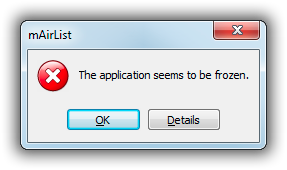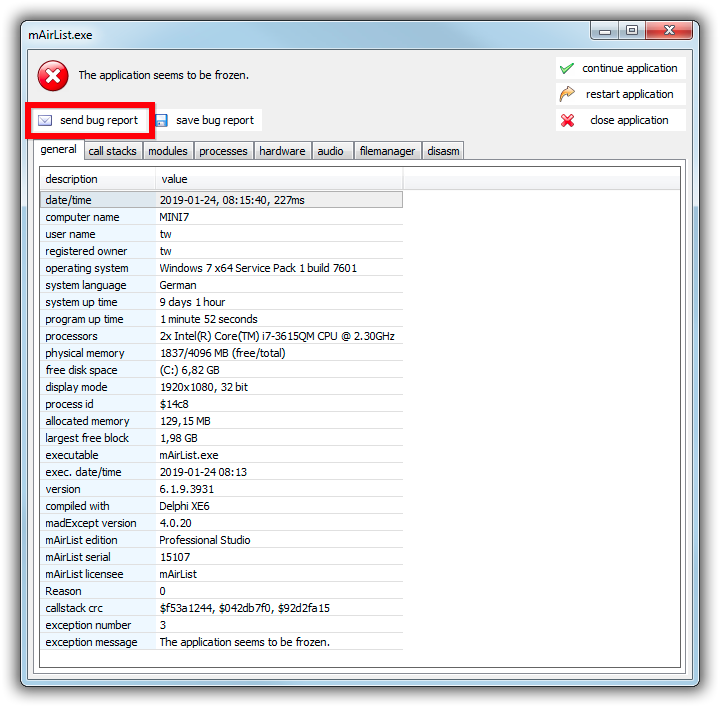This is an old revision of the document!
Debugging
"The application seems to be frozen"
mAirList has a built-in watchdog that will display an error dialog when any foreground operation takes longer than 60 seconds:
To find out the cause of the error, you can send a bug report to the developers. Click Details, and then, in the dialog that appears, click send bug report:
You will be prompted to enter your name and e-mail address, and a brief description of the situation in which the error happend. The information will be sent to the support staff along with the actual bug report. It will help us to analyze the issue and get in touch with you with a solution or any questions we may have.
The error dialog will disappear automatically if the foreground operation resumes. If you encounter GUI freezes that last shorter than 60 seconds, but still want to send a bug report, you can lower the threshold for the “frozen”-dialog by editing mAirList.ini and adding the following line to the [Options] section:
FreezeTimeout=30
Value is the number of seconds after which the dialog will appear. mAirList must not be open while editing the file.