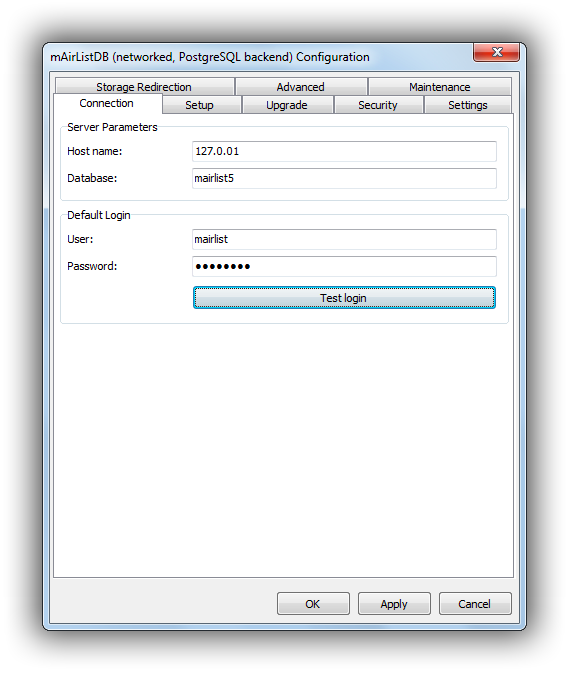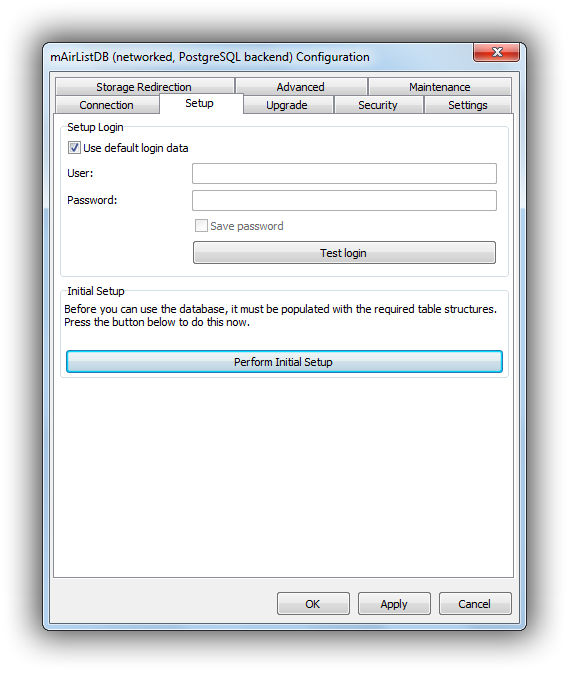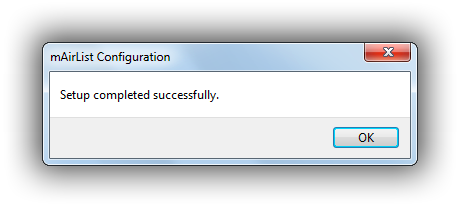This is an old revision of the document!
Table of Contents
mAirListDB Networked SQL Connection Setup
This tutorial shows how to set up the connection to an SQL server and initialize an empty mAirListDB database on that server.
This article only covers the “true” (networked) SQL backends: PostgreSQL, MSSQL, MySQL. For the “local mode” database (SQlite), setup instructions are available in a separate tutorial.
Server Setup
You must prepare your SQL server for use with mAirListDB first. In particular we will need:
- An empty database (no tables created yet!)
- A user + password to access that database, with sufficient credentials (often the owner of the database)
Setup instructions are very similar for each SQL server type, but we have separate tutorials available for that:
Please set up the server first according to your particular SQL flavor, then return to this article to see instructions for the client setup. In this tutorial we will use PostgreSQL as an example.
First Client Computer (Initial Setup)
In this step, we will set up the connection from the first mAirList computer in your network, and also initialize the database, that is, create the necessary tables etc.
We assume that you have installed and activated mAirList on your computer. Please open the configuration app from the Windows Start Menu.
Connection Setup
In the config app, go to Databases, click Add and choose the appropriate connection type that matches your SQL server flavor. In our example, it's mAirListDB (networked, PostgreSQL). The mAirListDB connection properties dialog will appear.
On the General tab, enter the host name or IP of the PostgreSQL server, the database name (mairlist5 in the example above) and the name and the password of the user that you created during the server setup (mairlist in our example):
Click Test login to check if the SQL connection works before you continue. You will most likely see an error saying that the SQL connection was successful but the database (and the “config” table) cannot be accessed - this is OK at this point, as we haven't created the tables yet.
Before you close the dialog and repeat the steps on the other client computers, go to the Setup tab to perform the initial setup tasks.
Initial table setup
Before mAirList can use the SQL database, you have to create the tables (database schema) in the still-empty SQL database. This must only be done once, from the first client computer that you set up! Do not repeat this on the other computers!
Go to the Setup tab and click Perform initial setup:
mAirList will now create the SQL tables necessary to hold the mAirListDB library and scheduling data. This might take a few seconds and will eventually be confirmed with the messsage Setup completed successfully: