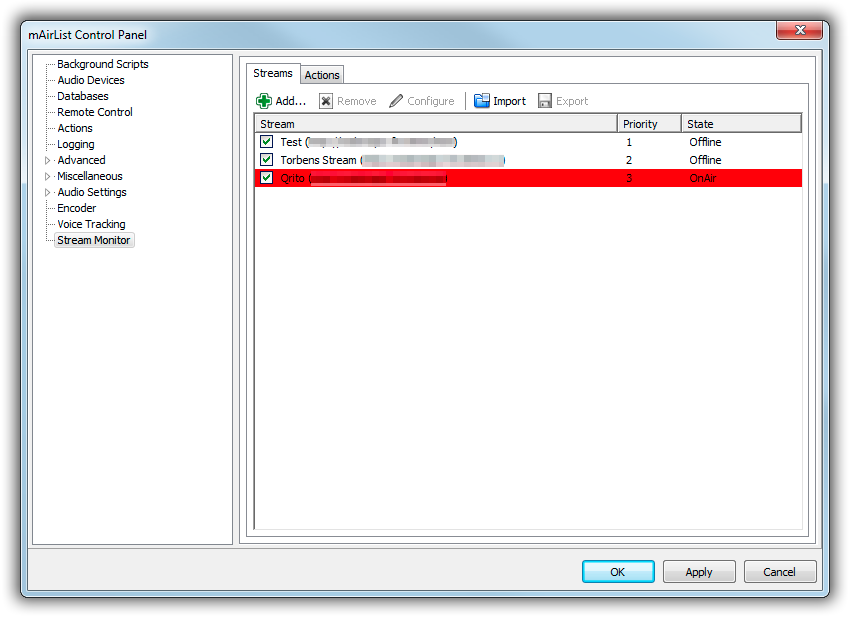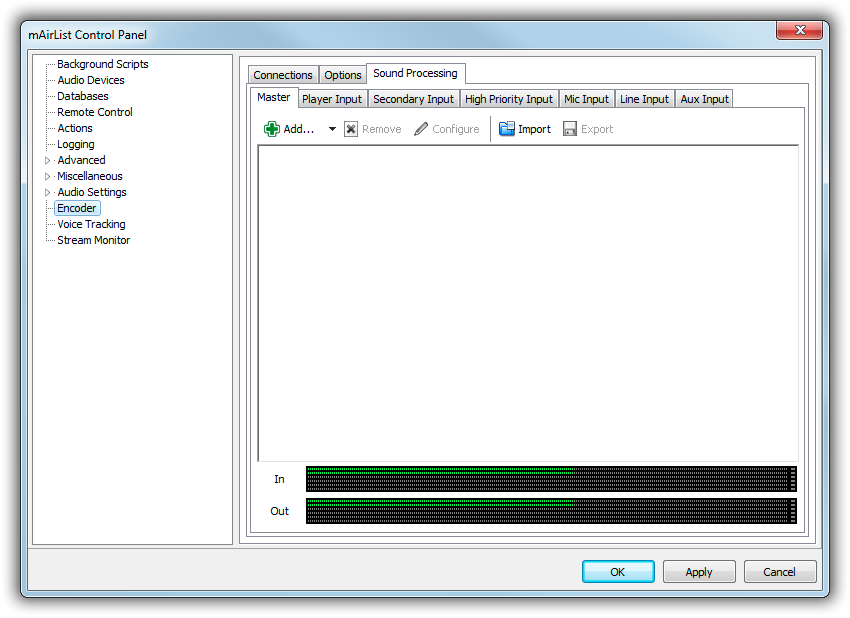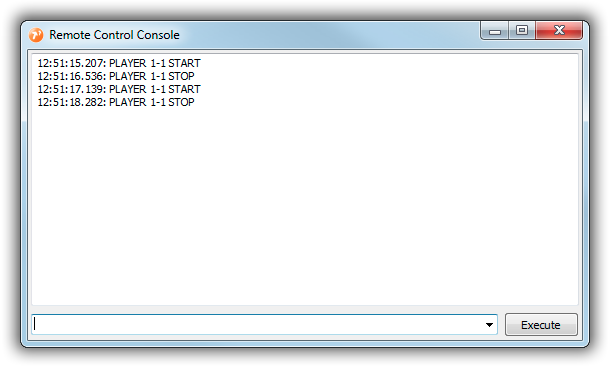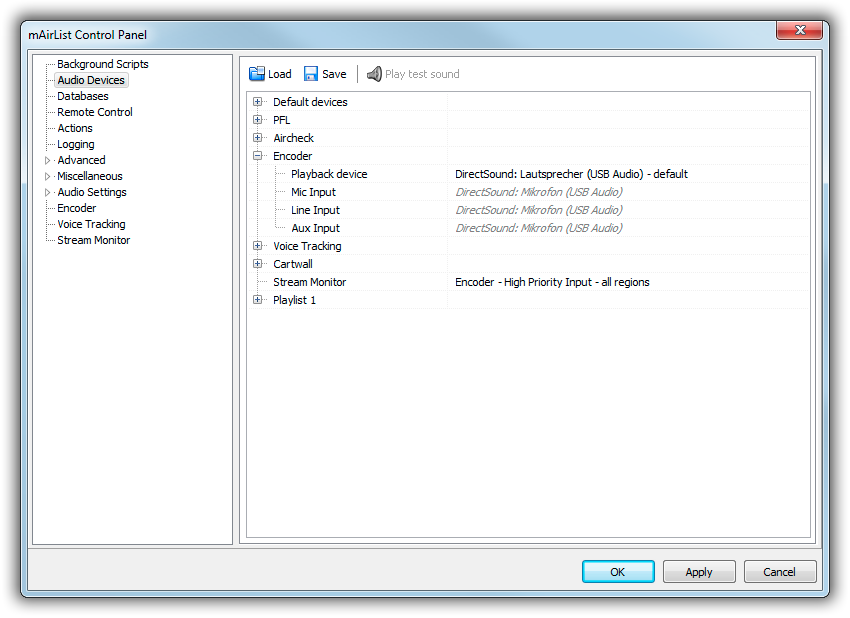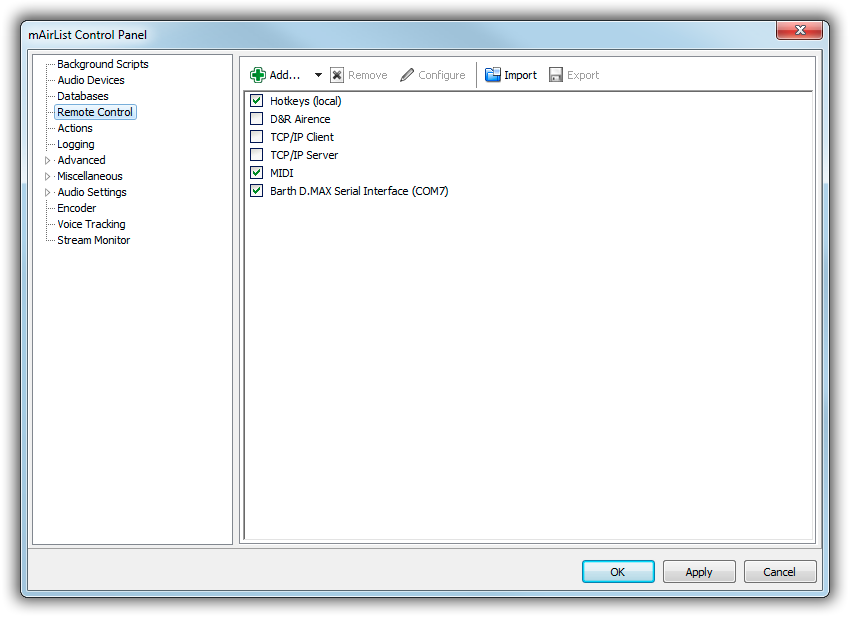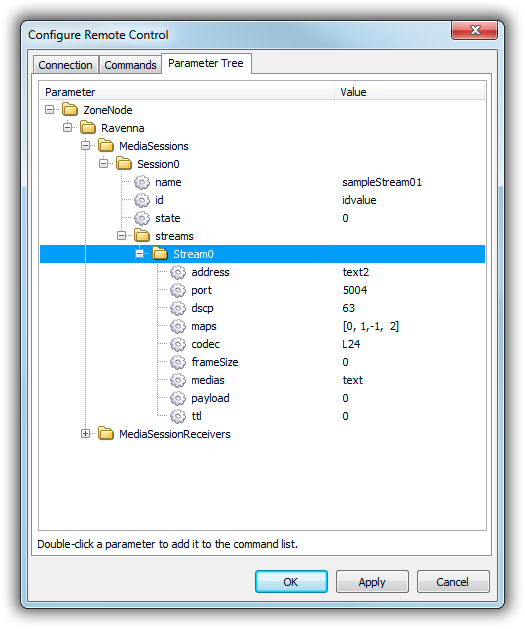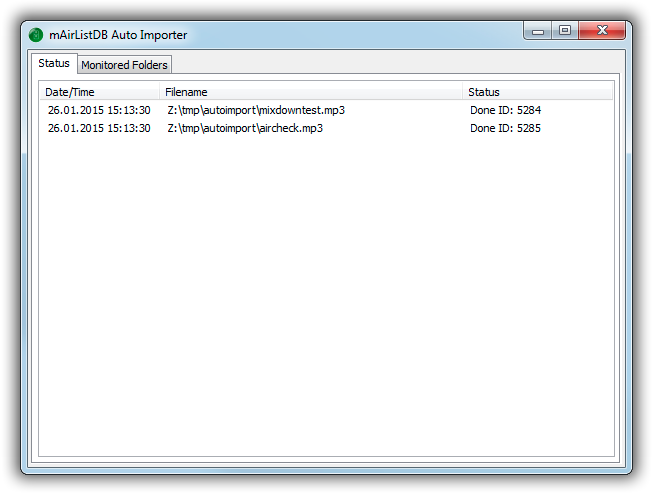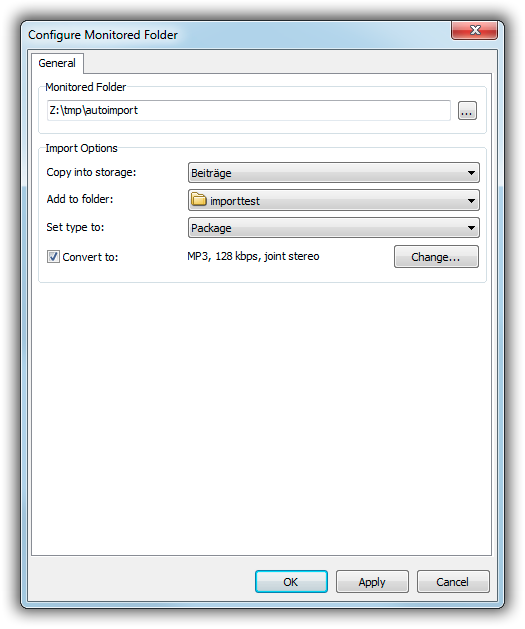Table of Contents
mAirList 5.1
This page describes the new features and other notable changes in mAirList 5.1.
To check which features are available in your edition, please see the Feature Matrix on the website.
The complete changelog can be found http://download.mairlist.com/mAirList/v5.1/Changelog.txt here.
New Features
Stream Monitor
The Stream Monitor is a brand new rebroadcasting function that monitors Shoutcast or Icecast streams, and as soon as they become online, instantly broadcasts them on air.
You can set up as many streams as you like, and also assign priorities, so only the stream(s) with the highest priority (lowest value) will go on air.
Using the new High Priority input of the encoder (see below), the sound of the mAirList players is faded out automatically while a monitored stream is being played. You can also use Actions to stop the automation etc.
Song title updates received by the incoming stream are automatically rebroadcasted to all outgoing stream connections.
New Encoder Inputs
In addition to the existing inputs (Player, Line, Mic), the encoder comes with a couple of new input options now:
- Secondary player input: Works exactly like the existing Player input; can be used when you need different sound processing for particular players (e.g. for a distinct advertising player).
- High Priority player input: Another input that can be used for players. As soon as something is playing on this input, all other inputs are faded out and muted (fade duration can be adjusted in config). Works hand in hand with the new Stream Monitor feature to build an unattended auto-DJ box with automatic rebroadcasting of incoming DJ streams.
- Aux input: An additional sound card input; works like Mic and Line, but has no button in the screen object; must be turned on or off using actions.
All inputs have their own DSP chain, of course, and all player inputs support multi-region content (if your mAirList licenses permits).
Remote Control Console
The Remote Control Console, found in the menu next to the About button in the toolbar, logs all incoming remote control commands, and also has an input field where you can select or type any remote command and execute it instantly. Great for testing your custom remote gear.
WheatNet-IP Remote Control
mAirList now supports remote control via TCP/IP from WheatNet-IP BLADE and Console products.
TCP/IP Client and Server Remote Control
Two new remote control options, TCP/IP Client and TCP/IP Server, implement a network protocol where mAirList is accepting plain text remote commands over an unencrypted, telnet-like TCP/IP session. mAirList can either connect to an existing TCP server (acting as a client), or accept connections from other clients (acting as a server). You can protect the connection with a password so that commands are only accepted when an AUTH command is transmitted at the beginning of the session.
Improved Audio Devices Configuration
The audio devices configuration dialog has a new toolbar where you can load/save the current configuration, and also play a test sound on the currently selected sound card.
Configuration Item Import/Export
In the Configuration app and Control Panel, most list-style configuration pages have Import/Export buttons now that can be used to save the settings of the selected items into .ini files. This is great for configuration backups, and also for sharing the config between users.
Ember+ Remote Control
mAirList 5.1 can act as an Ember+ consumer to receive remote control commands from Ember+ enabled devices, e.g. Lawo JADE Studio.
Ember+ is an open source protocol supported by various manufacturers. See here for more information: https://code.google.com/p/ember-plus/
TuneIn Song Updates via AIR API
The logging subsystem now supports the AIR API protocol for title updates to TuneIn: http://tunein.com/broadcasters/api/
(Note that in earlier mAirList versions, you can use the “HTTP GET” logging feature and construct the URL manually to achieve the same.)
mAirListDB Auto Importer
(From Build 2713, Professional Editions only - please redownload license file.)
mAirListDB Auto Importer will watch one or more folders on your harddrive for new audio files, and import/upload them into mAirListDB, deleting the original file from disk.
You can configure as many directories as required, and specify the database storage, database folder, item type and optionally the audio format for import.
More New Features
- The Encoder as a new option Mute local output during PFL.
- Background scripts support three new procedures related to Voice Tracking: OnVTOn, OnVTOff, OnVTVolume
Other Changes
- The MIDI configuration dialog was redesigned from scratch; the Monitor function now also works when mAirList is running (i.e. the MIDI configuration was opened from mAirList Control Panel).
- Less GDI handles: An idle instance of mAirList will now consume only about 700 GDI handles (earlier versions: 1600). This allows you to run more instances in a single Windows logon session (which has a total limit of 65536 handles for all applications).
- In the Database application, when working with more than one station, tabs are displayed at the bottom of the window so you can easily switch between stations with a single click.
- The Go to… dialog in the mAirListDB dialog loads much faster now.
- Additional columns for all cue markers can be enabled in the database library and playlist editor.
- The existing actions related to encoder inputs (Enable Line input etc.) have been merged into a single action type where you select the input and new state.
- The D.MAX remote control configuration was redesigned, and the OPT keys are now supported for remote control.