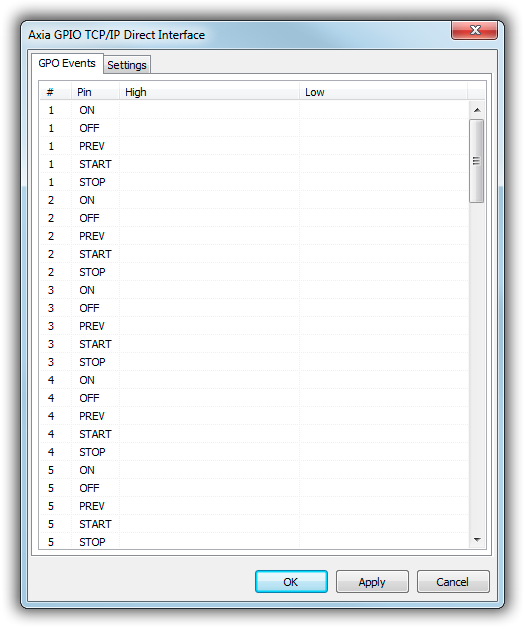Table of Contents
Axia Livewire Remote Control
Livewire is an Audio-over-IP technology developed by The Telos Alliance, and built into many broadcast products today, including the Axia broadcast mixing consoles.
The Axia IP Audio Driver is used to connect a PC to the Livewire network to send or receive audio. It provides a virtual soundcard (with up to 24 stereo channels, depending on the version/license) that can be used from any Windows application just like a physical sound card.
But the Livewire network does not only carry audio, but also control signals (GPIO). For that purpose, the IP Audio Driver as a built-in telnet-like interface - the AXIA GPIO TCP/IP Direct Interface - that can be used to set GPIOs, or receive GPIO changes, over a TCP connection.
The Axia IP Audio Driver is available in different versions with different numbers of available channels, the two largest versions (8×8 and 24×24) only available for purchase through a Livewire+ software partner.
mairlist GmbH is a Livewire+ software partner, so if you need more information about Livewire and mAirList, or are looking to purchase a license for the Axia IP Audio Driver for use with our software, please get in touch.
Configuration
Open the standalone config app, or the Control Panel, and go to the Remote Control page, then add a new Axia GPIO TCP/IP Direct Interface remote.
We assume that the Axia IP Driver is installed on the same computer that is running mAirList, and that the GPIO interface is running on TCP port 93 (the default). If this is not the case, adjust the IP and/or port on the Settings page.
On the GPO Events page, you can assign remote control commands to the various GPIO signals:
The driver provides 24 GPIO ports with 5 “pins” each:
- ON (channel is on)
- OFF (channel is off)
- PREV (preview/PFL is active)
- START (start button is pressed)
- STOP (stop button is pressed)
You can assign a command to both the “pin goes high/on” and “pin goes low/off” events. Just select a command from the dropdown list, or type one manually.
Scripting
You can use the Axia Livewire remote to send back commands to your Livewire network.
Use the following function to access the IAxiaRemote interface for the remote:
function AxiaRemote(iIndex: integer): IAxiaRemote;
Remotes are 0-based, so AxiaRemote(0) is the first Axia remote registered in the system.
The IAxiaRemote interface provides a very simple SendString method that is used to send commands to the TCP port:
procedure SendString(iData: string);
For example, you can use the GPI command to set GPI pins from your script. Please refer to the Axia IP Audio Driver documentation for a list of available commands.