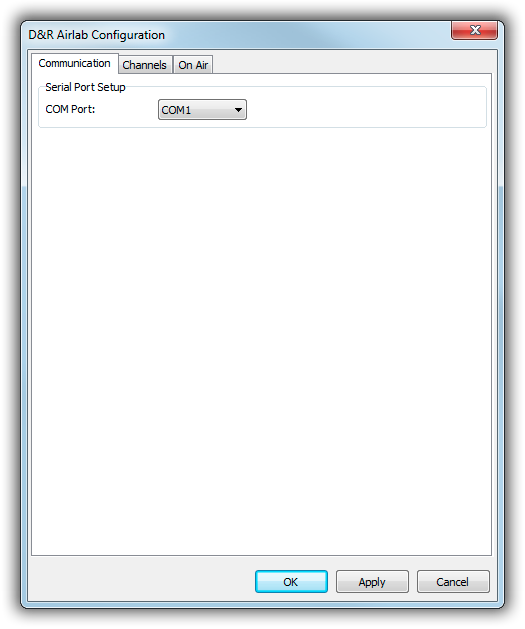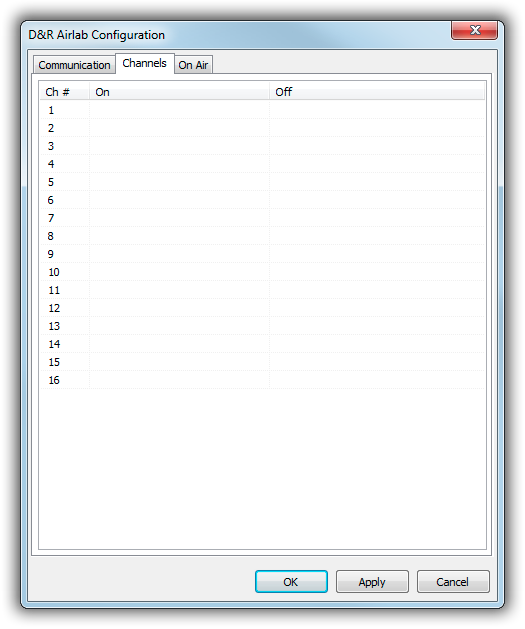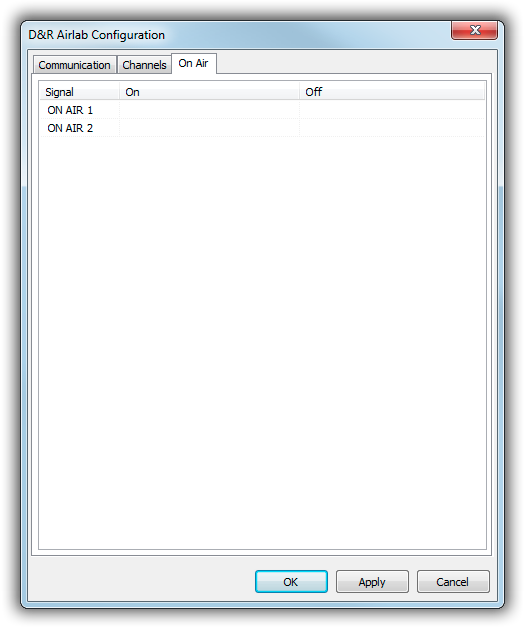Table of Contents
D&R AIRLAB Remote Control
The D&R AIRLAB is a modular analog mixing console. It has a serial port which can be used for fader start with mAirList. There is also a USB control module with push buttons for the cartwall etc. available.
Supported Hardware
- AIRLAB Mk 2
- AIRLAB DT
Fader Start Configuration
The AIRLAB has a serial port used for fader starts. You need a physical serial port, or a USB/serial adapter, on your computer.
(Depending on your hardware configuration, there might also be a USB port used for the push button control module - see instructions below).
The first step is to set the serial communication parameters correctly. Open the mAirList standalone config app, go to Misc. → Serial Ports, and set the parameters of the corresponding port as follows:
- Baud rate: 57600
- Byte size: 8
- Parity: N
- Stop bits: 1
- Receive buffer: 4096
- Send buffer: 4096
Next, go to the Remote Control page, and add a new D&R Airlab remote.
Communication
On the Communication tab, select the COM port that your console is attached to.
Don't forget to set the communication parameters on the Serial Ports page correctly, see above.
Channels
On the Channels tab, you can define fader start commands for any of the 16 channels of the AIRLAB:
Just select or type any remote control command for “On” (fader goes on) or “Off” (fader goes off).
On Air
The AIRLAB has two On Air busses which can be switched separately. On the On Air tab, you can assign remote control commands to these switching events:
USB Control Module
D&R offers an optional USB Control Module with 16 cartwall push buttons and 8 additional customizable keys.
This module is compatible with the similar control module of the D&R AIRENCE control. To use it with mAirList, just follow the instructions for the setup of the D&R AIRENCE remote control (only the Cartwall and Switches tabs, not the players).
So if you are using an AIRLAB with the USB Control Module, you will need to add two remote controls to your mAirList configuration: AIRLAB (for fader starts) and AIRENCE (for the control module).