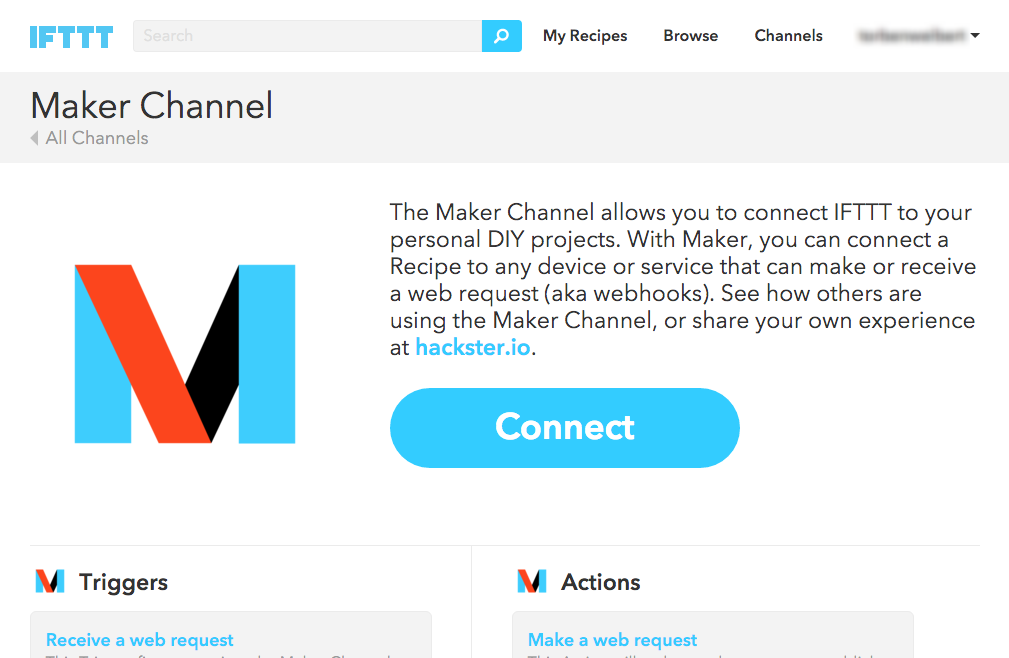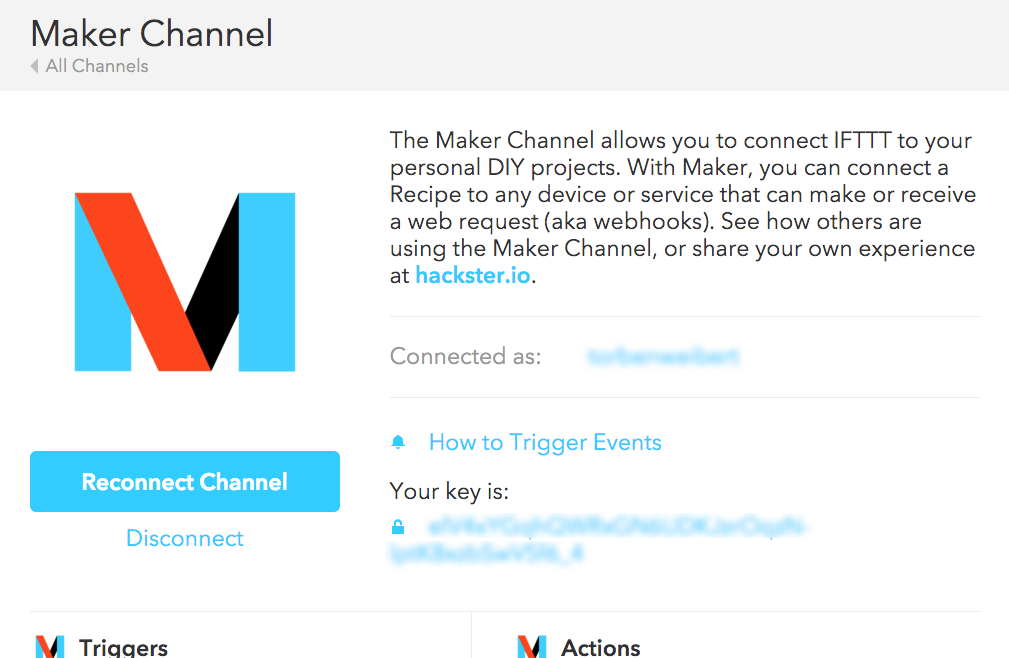This is an old revision of the document!
Table of Contents
Using mAirList with IFTTT
IFTTT (If This Then That) is a popular web-based service that lets you connect arbitrary triggers with various actions.
In this very simple example, we will use IFTTT to send us an e-mail when the playlist has run empty in automation mode. Note that this is something mAirList can do out of the box with its SMTP module, so it's just an example – you would use IFTTT for more complex actions, to send push notifications via Pushover etc.
Set up IFTTT
Register and set up Maker Channel
First of all, you need to create an account for IFTTT obviously if you don't have one already. So go to https://ifttt.com and follow the steps to sign up.
To fire triggers from mAirList, we will use the so-called Maker Channels – a mechanism introduced by IFTTT 2015 that you can use to trigger actions through a simple HTTP POST call.
Maker Channels are managed on https://ifttt.com/maker:
First, click “Connect” to create a secret key for your account. The key will be displayed on the following page – we will need it later for the HTTP POST URL: