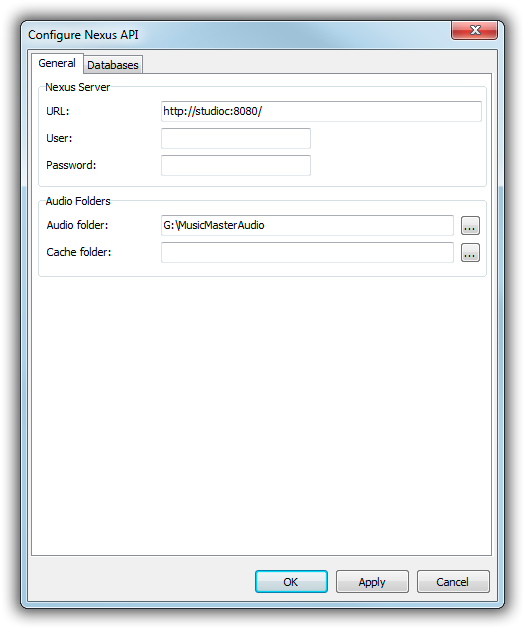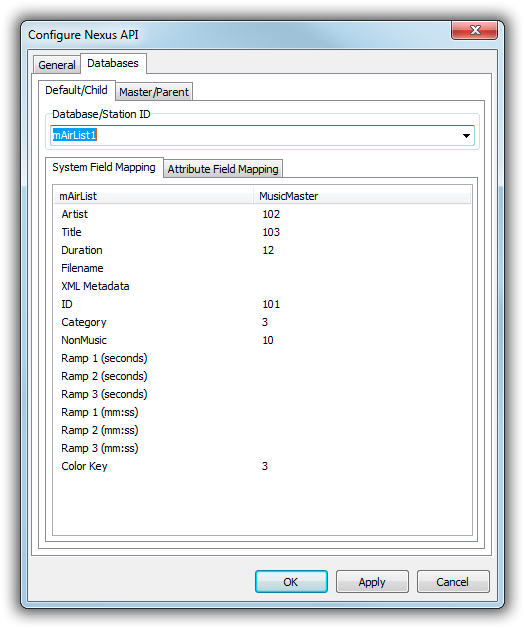This is an old revision of the document!
Table of Contents
MusicMaster Nexus API Setup
This tutorial describes the necessary steps to set up a connection between the MusicMaster Nexus Server and mAirList.
The Nexus server connection is used e.g. for:
The information in this tutorial is current as of mAirList v6.1.
What is MusicMaster Nexus?
The Nexus API is an HTTP-based protocol provided by MusicMaster that allows third-party software like mAirList to access and manipulate the MusicMaster database (library and schedule).
The Nexus server is part of the MusicMaster software package (MMServer.exe or MusicMaster Plus Server). Please contact your MusicMaster sales representative or support contact to check if it is available in your license.
Prerequisites
We assume that you have MusicMaster and the Nexus server installed and running. The actual setup and configuration of MMServer or MusicMaster Plus Server is not part of this tutorial.
The Nexus server should be accessible from your mAirList PC via an URL like http://127.0.0.1:8080/ (running on the same PC) or http://192.168.5.77:8080 or http://somehostname:8080 (some PC on your network – don't forget to open the port on your firewall). We will need that URL in a minute.
MusicMaster provides a test application (MMServerTest.exe) that you can use to check if the connection is working,
mAirList Setup
Open the mAirList configuration app, and go to Databases → Nexus API. Click Add to add a new connection to a Nexus Server.
First, go to the General tab:
Set up the URL of your Nexus server (remember that it's an HTTP-based protocol), usually in the form
http://<IP of Nexus server>:<port>/
User name and password are usually not required, but we support HTTP basic authentication if you plan to work with a reverse proxy and password protection. SSL is also supported (just enter an https URL).
On the Databases tab, we select the MusicMaster database within the Nexus server (each Nexus server can serve multiple MusicMaster databases). (For an explanation of the Default/Child and Master/Parent tabs, see the section on MusicMaster Enterprise below.)
First, type the name of the MusicMaster databases, as defined in the Nexus server configuration, or click the dropdown arrow to select it from the list. The latter will also serve as a connection test, as it will query a list of available databases directly from the Nexus server.