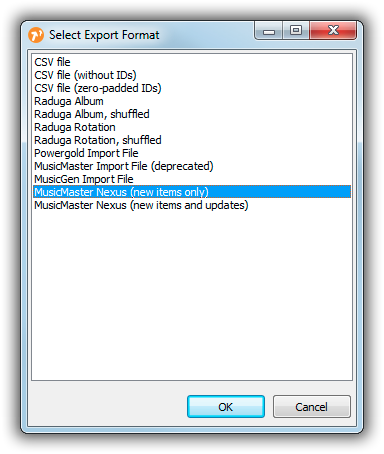This is an old revision of the document!
Table of Contents
MusicMaster and mAirListDB Synchronization via Nexus
This tutorial explains how to synchronize mAirListDB with MusicMaster through the MusicMaster Nexus API. It can be used as an alternative to the traditional file-based synchronization.
In particular, this interface supports the following tasks:
- Library Synchronization: (Newly added) songs in the mAirListDB library will be added to the MusicMaster library
- Schedule import: The music schedule created in MusicMaster will be incorperated into the mAirListDB Mini Scheduler process, so that it is imported into the mAirListDB playlist.
The feature described her was introduced in mAirList 6.1. Please check if it is covered by your particular license.
Prerequisites
Before you can use the synchronization, you must set up the Nexus API in the mAirList configuration. Please follow the instructions found here: MusicMaster Nexus API Setup
In particular, make sure that the ID field is properly mapped to a MusicMaster field; this is where mAirList will store the internal database IDs during library synchronization, and it is also used to identify tracks during schedule import.
Library Synchronization
Library synchronization is actually one-way: You always add new songs (as audio files) to mAirListDB first, then use synchronization to create or update the corresponding datasets in MusicMaster.
To perform the synchronization, open the mAirListDB app and go to the Library tab. In the main menu, click Database → Export, and choose one of Entire library, current view or current selection.
A dialog will appear that asks for the desired export format:
There are two relevant entries here:
- MusicMaster Nexus (new items only) – only new songs will be added, existing songs will not be updated.
- MusicMaster Nexus (new items and updates) – new songs will be added, and existing songs will be updated.
For updates, mAirList will check if there is a song with the same internal Database ID (in the ID field in MusicMaster).
If you have multiple Nexus APIs set up in the config, you must also select which Nexus server to synchronize with.