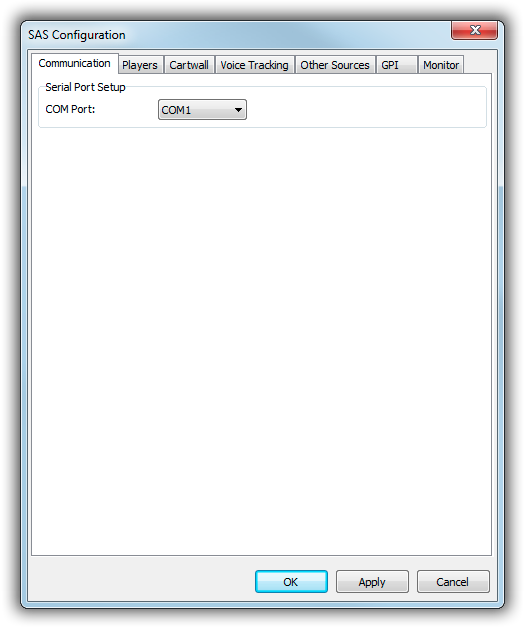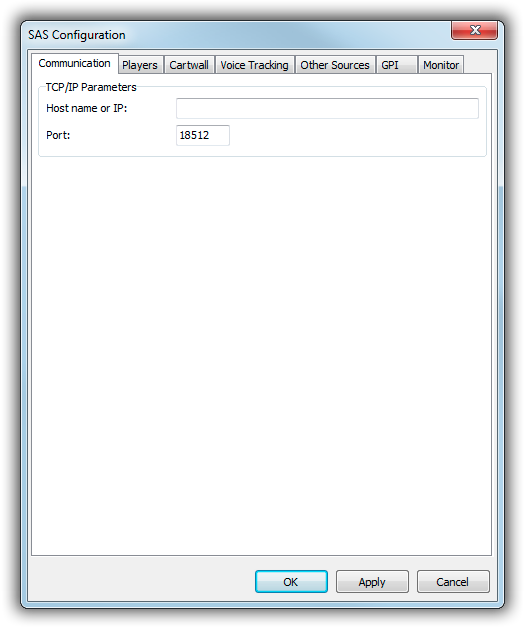This is an old revision of the document!
Table of Contents
SAS Remote Control
This article describes the SAS remote control interface in mAirList.
The SAS protocol, also known as RAS protocol or Diamond protocol, is a digital remote control protocol supported by various mixing consoles manufactured by Lawo, Studer and others. Depending on the exact model, TCP or the serial port is used for communication.
Supported Hardware
The SAS protocol is known to be supported by the following consoles:
- Lawo sapphire
- Lawo crystal (all versions including crystal clear)
- Lawo zirkon
- Studer OnAir 1000 (serial port only)
- Studer OnAir 1500 (to be confirmed)
- Studer OnAir 2000
- Studer OnAir 2500 (to be confirmed)
- Studer OnAir 3000 (to be confirmed)
- Stage Tec ON AIR 24 (to be confirmed)
Note: The Studer OnAir 500 does not support the SAS protocol!
Configuration
If you plan to use a serial port connection, first open the standalone config app, go to Misc. → Serial Ports, and set the port parameters according to the documentation of your console. Most models should use 38400/8N1.
The actual configuration of the SAS interfaces is done on the Remote Control page of the standalone config app or Control Panel. Click Add, then add a new remote of either SAS (serial port) or SAS (TCP/IP).
Connection
On the Connection tab, either select the serial port (for serial connection), or enter the IP address or host, and the TCP port, usually 18512 (for TCP connection).