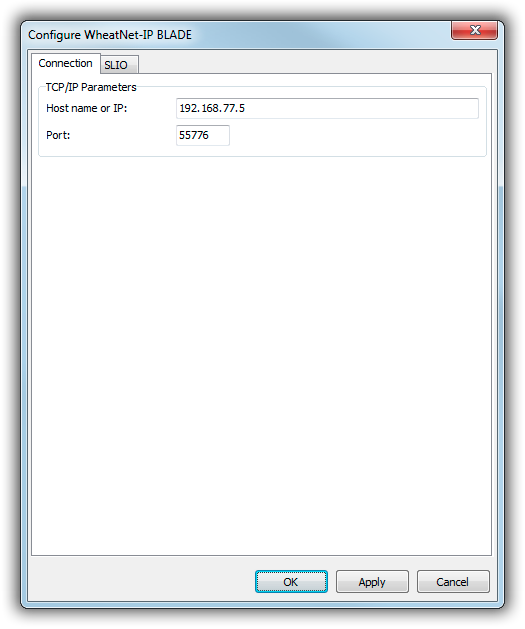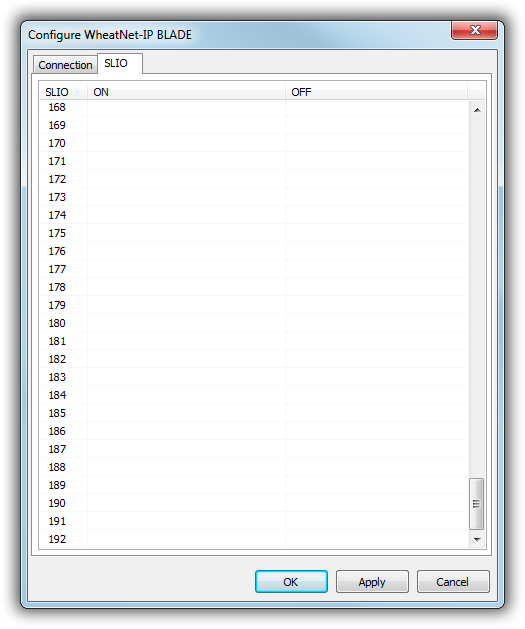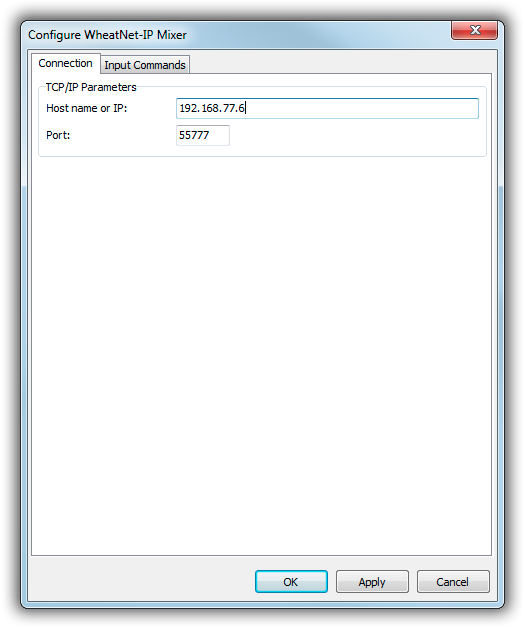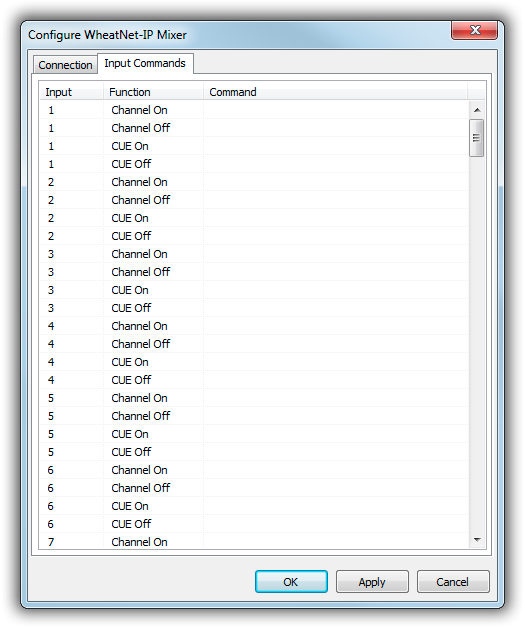Table of Contents
WheatNet-IP Remote Control
WheatNet-IP is an audio-over-IP technology used by devices from American manufacturer Wheatstone Coperation.
The WheatNet-IP remote in mAirList can connect to either BLADE or mixer devices, assigning remote control commands to SLIO (virtual logic states), or mixer channel statuses, respectively.
Configuration
Configuration of the remote controls is done in the standalone config app, or in the Control Panel, on the Remote Control page.
BLADE
On the Remote Control page, click Add and add a new WheatNet-IP BLADE remote. There are two tabs on the configuration dialog that appears.
On the first tab, Connection, enter the IP address of your BLADE, and the port number for the control protocol (usually 55776):
On the second tab, you can assign remote control commands to all 192 SLIOs available on the BLADE, or for the event that the SLIO goes ON, and one for OFF:
Just click the respective cell in the table and select a command from the dropdown list, or type one manually.
Mixer
To add a new mixer remote, click Add on the Remote Control page, and select WheatNet-IP Mixer. On the first tab, enter the IP address and port (usually 55777) of your mixer:
On the second tab, you can assign remote control commands to any of the 64 channels of the mixer, and any of the Channel On, Channel Off, CUE On and CUE Off command of each channel: