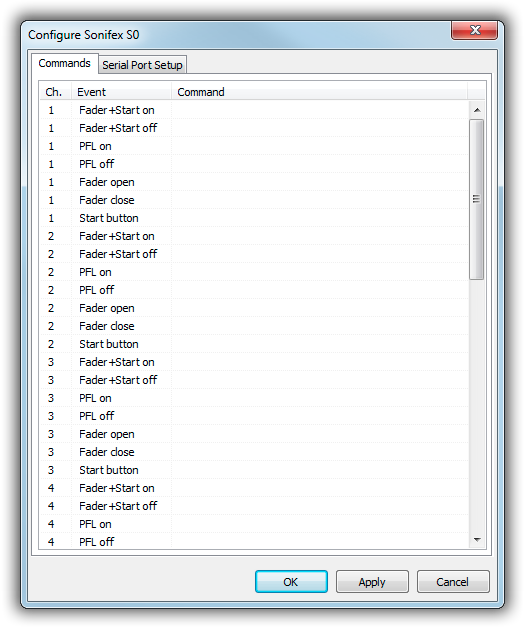Table of Contents
Sonifex S0 Remote Control
The Sonifex S0 is an analog 9-channel broadcast mixer with built-in USB remote control.
Supported firmware versions
The Sonifex S0 must have at least firmware 1.015 installed in order to work with this remote control interface.
Firmware download: http://www.sonifex.co.uk/technical/software/index.shtml
Revision history: http://www.sonifex.co.uk/technical/software/s0/versions.shtml
Configuration
The S0 has a dedicated USB port for remote control. When connected to the PC, it will show up as a virtual serial (COM) port.
The first step is to set the serial communication parameters correctly. Open the mAirList standalone config app, go to Misc. → Serial Ports, and set the parameters of the corresponding port as follows:
- Baud rate: 115200
- Byte size: 8
- Parity: E (even) (very important!)
- Stop bits: 1
- Receive buffer: 4096
- Send buffer: 4096
Thereafter, go to the Remote Control page and add a new Sonifex S0 remote.
First, select the correct COM port on the Serial Port Setup page.
Then go back to the Commands page, where you can assign remote control commands to the various channel events:
For each of the 9 channels, there seven events that you can assign a command to:
- Fader+Start on: When the fader is pulled up and the start button is pressed; usually used for the
PLAYER x-y STARTcommand - Fader+Start off: When the fader is pulled down again; used for the
PLAYER x-y STOPcommand. - PFL on: When the PFL function is activated for the channel; used for
PLAYER x-y PFL ON. - PFL off: When PFL is turned off again for the channel; used for
PLAYER x-y PFL OFF. - Start button: When the Start button is pressed, regardless of the fader state
To assign a command, just select it from the dropdown list, or type one manually.